Wow - I've been itching to get on my blog as it's been a few days since I last posted. I mentioned in my very first blog I had other duties to juggle but that doesn't mean i wasn't checking out all the fun stuff for my newest addiction.
I finally found an easy way to re size my layouts in order to prepare them for the web. You can find all sorts of tutorials on this very topic for every photo editing software. I was lucky to find someone to explain it to me (on the forum i belong to). I have tried it and it works!
So i decided to write the steps for anyone who may looking for how to do this. Here is the Step by Step–Preparing your layout for the web (In PhotoShop Elements 3).
By the way, different blogs, forums ,websites may have different size requirements.
1. Once you have finished your layout go to the Top Menu & click on "IMAGE"
2. Scroll down to “RE SIZE”
3. Select “IMAGE SIZE” and change it to 600 x 600 pixels (it will look very small but that is OK)
4. Go to “FILE” at the Top Menu and scroll down to “SAVE FOR WEB” You will see a comparison of your original file and the new file (you should notice that the file size, as well as the dimension have changed)
5. Save it wherever you save your layouts & remember to change the file name
Voila! Resizing your layout for the web.
Next ...as mentioned above, i found some amazing stuff and i can't wait to share, come back hopefully i can get it up soon!
Subscribe to:
Post Comments (Atom)





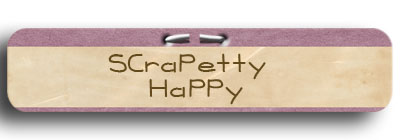
No comments:
Post a Comment